抖音快手评论采集软件特别适合,房地产行业,教育培训,传统机械,装修建材,美容,家具,服务行业等等,需要客户的都能用,可自用也可代理!一天轻松几十上百精准用户。在搭建该系统过程中会用到google chrom,下面详细讲解一下安装过程中关于在centos系统中安装chromedriver驱动安装的步骤。
【在终端安装linux软件的过程中,遇到有提示是否下一步的时候,输入小写的:y,即可继续下一步】
1、谷歌源录入:
方法一:会linux命令操作的:
1、 首先安装google的epel源
vi /etc/yum.repos.d/google.repo
2、插入以下内容
[google]
name=Google-x86_64
baseurl=http://dl.google.com/linux/rpm/stable/x86_64
enabled=1
gpgcheck=0
gpgkey=https://dl-ssl.google.com/linux/linux_signing_key.pub
方法二:不会linux命令的:
1、找到/根目录/etc/yum.repos.d/ ,创建一个空白文件,名字叫:google.repo
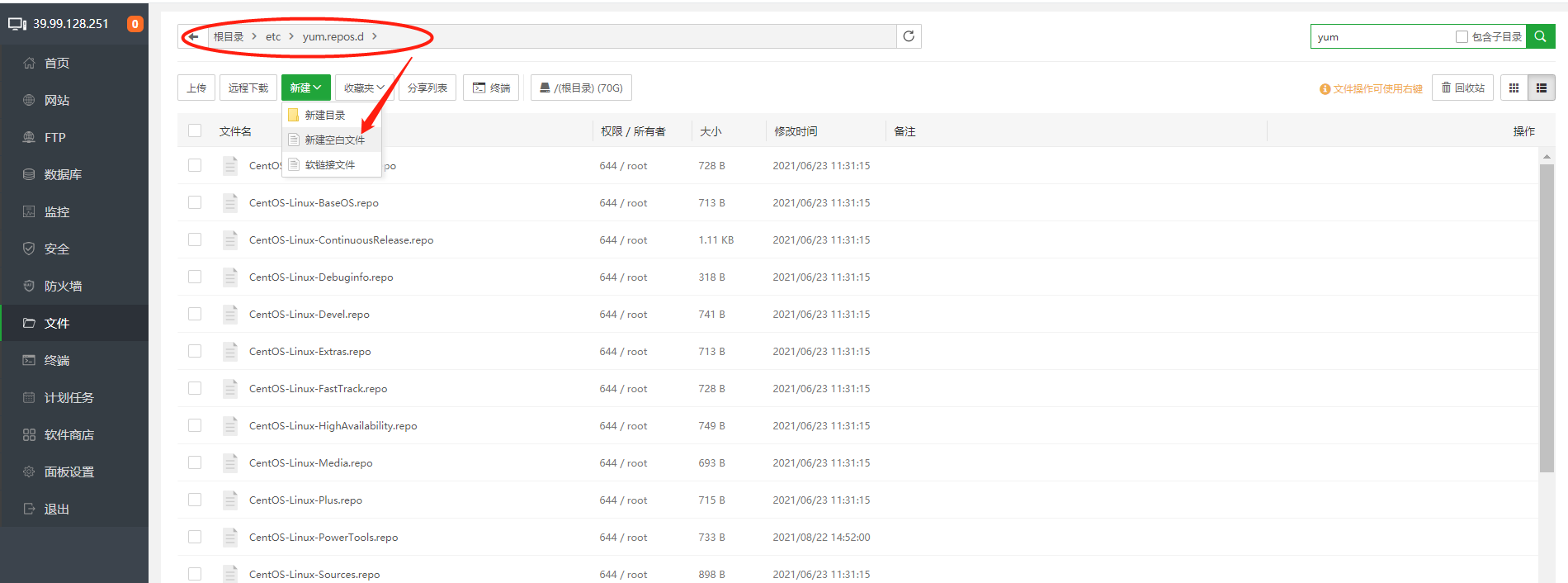
2、在google.repo文件写入内容(方法一中步骤2的内容),保持文件即可
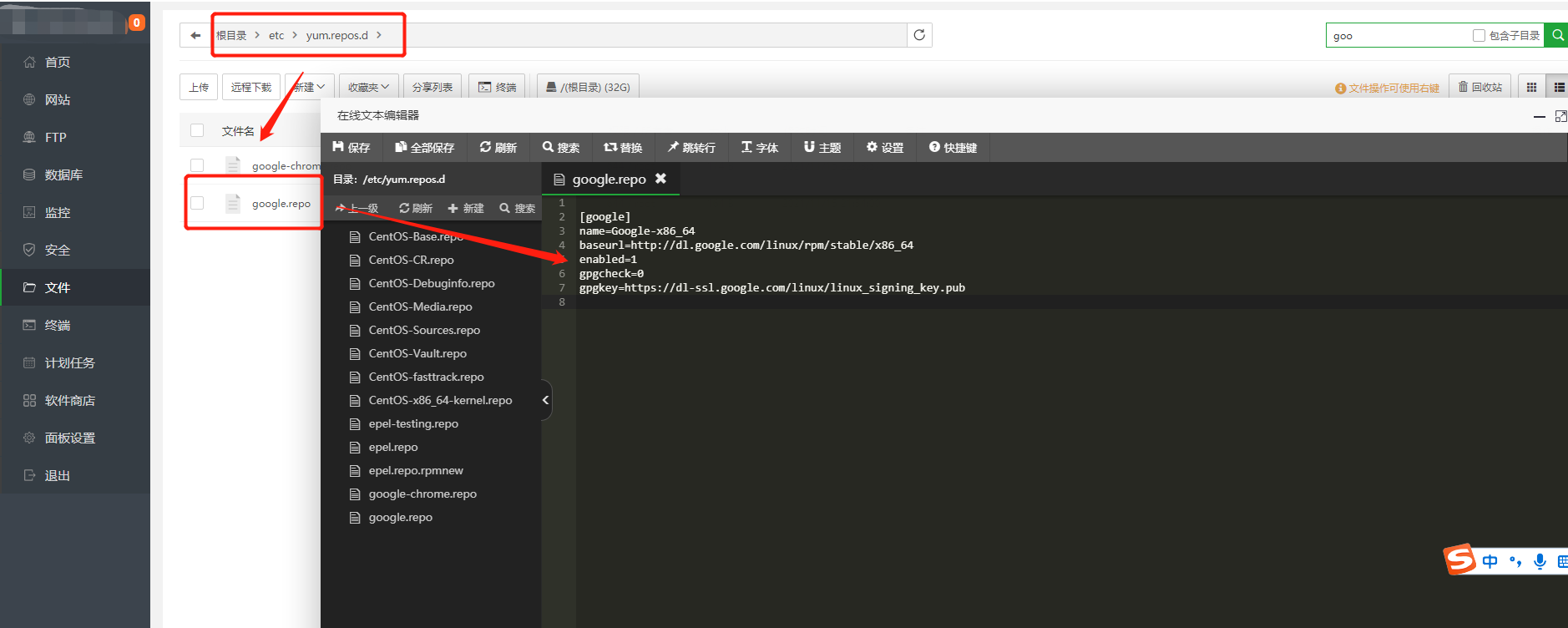
3、保存退出,在终端中安装插件,执行以下命令(遇到卡住不下载的话重启网卡:nmcli c reload)
yum update
yum install google-chrome-stable
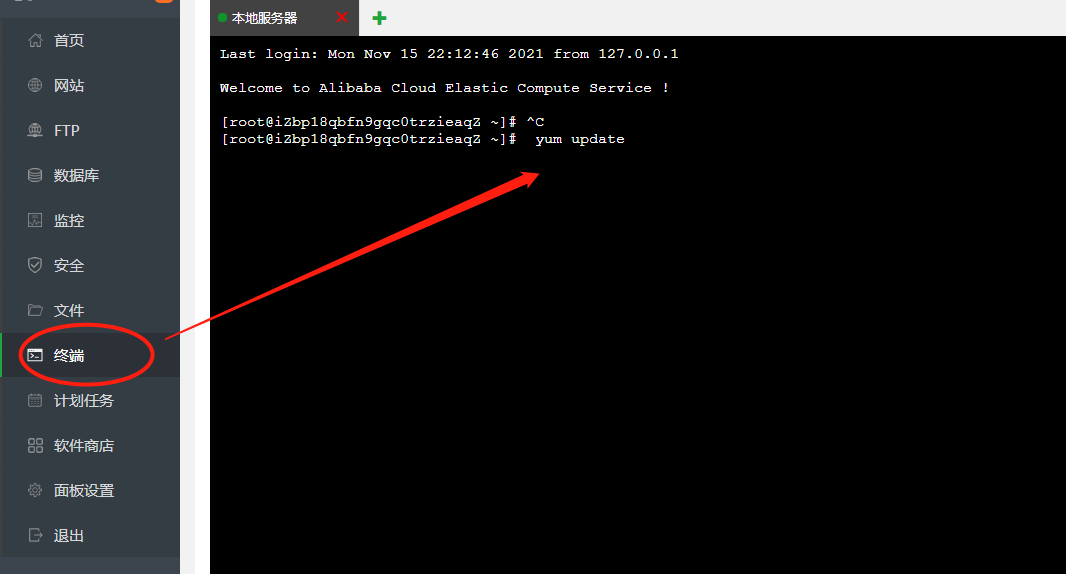
4、查看chrome是否安装成功
google-chrome --version
5、下载驱动:
cd /usr/local/
看第4步返回的版本,确定要下载哪个谷歌驱动:
97版:wget https://chromedriver.storage.googleapis.com/97.0.4692.20/chromedriver_linux64.zip
98版:wget https://chromedriver.storage.googleapis.com/98.0.4758.80/chromedriver_linux64.zip
99版:wget https://chromedriver.storage.googleapis.com/99.0.4844.35/chromedriver_linux64.zip
6、解压驱动
unzip chromedriver_linux64.zip
7、更改驱动权限
chmod 755 chromedriver
8、添加软链接
ln -s /usr/local/chromedriver /usr/bin/chromedriver
原文地址《抖音评论采集软件搭建之二—chromedriver驱动安装》
百度收录:百度已收录
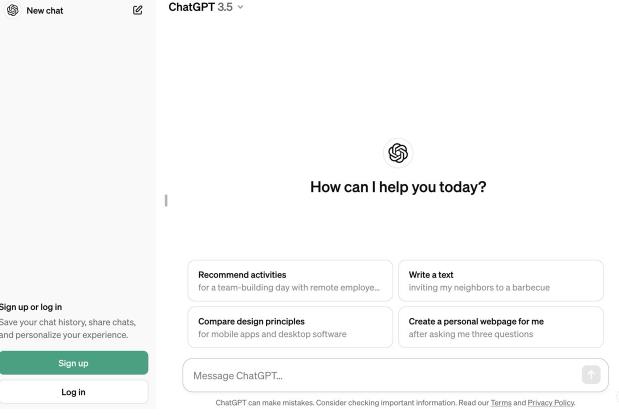


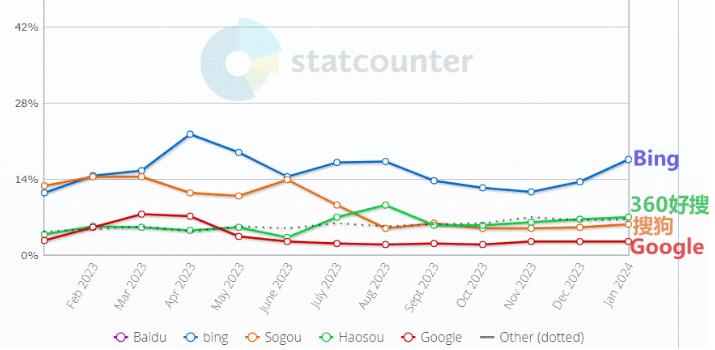





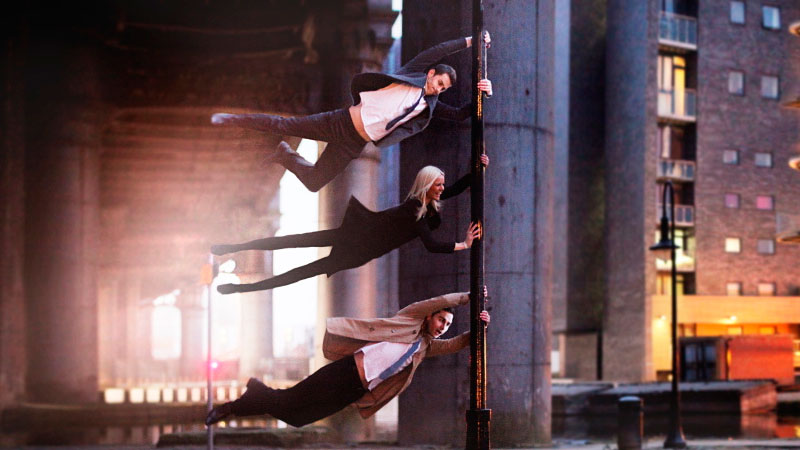
发表评论